15 Best AI Chrome Extensions To Boost Your Workflow [2025]
I could earn a tiny commission if you shop using my links. Please read my disclaimer for more.
I’ve shared my personal selection of Chrome extensions that improve productivity before. But, with so many useful intelligent tools launched in the last year alone, it’s time we talk about AI extensions for Google Chrome. All of the tools on this list can make a real difference in your daily performance!
Quick links to the best AI extensions in 2025:
- Otter – AI meeting assistant for notes and transcription
- Todoist – best simple task manager with AI capabilities
- Speechify – text-to-speech AI extension with natural voices
- TextCortex – AI virtual assistant with multiple personas
- Scribe – AI tool to generate step-by-step tutorials
- Grammarly – grammar & plagiarism checker + AI assistant
- RescueTime – AI extension to track wasted time
- Writesonic – AI extension to help you write faster
- Quillbot – AI writing suite from paraphrasing to summarizing
- Copymatic – powerful AI content generator
- GrowthBar – AI writing helper for SEO content
- Fireflies – AI note taker and summarizer
- HippoVideo – easily make personalized videos with AI
- Seamless – smart tool to generate leads and boost sales
- Rytr – AI writing assistant for content creators
Why use AI extensions?
Chrome is a powerful tool on its own, and when you add AI extensions to the mix, you can truly make the most of your browsing experience.
The best AI Chrome extensions can:
- act as virtual assistants through the AI chat
- save you time by summarizing long content
- track how you spend your time online and give valuable insights
- help you generate content with SEO or social media in mind
- automatically take meeting notes and create action points
- give you quick access to common actions through the browser toolbar
- …and more
All of these use cases have the potential to make your online work more efficient.
The value of AI in modern life and business is hard to ignore. A noteworthy statistic is that 70% of CEOs who have integrated AI into their operations have witnessed a near-instant return on investment.
If business leaders are experiencing these kinds of gains, it’s reasonable to expect that AI tools can offer you similar advantages in boosting your work efficiency.
What are the best AI extensions for Chrome?
Google doesn’t disclose the exact number of Chrome extensions available, but based on different sources and the recent AI boom spawning hundreds of new AI tools and generators, we can estimate that there are at least 150,000 Chrome extensions available in 2025.
Whether you’re handling freelance projects or conducting research, there’s likely an AI Chrome extension designed to make your life easier.
Here are the top 15 AI Chrome extensions for 2025:
1. Otter
Best AI extension for meeting transcription

Otter is an AI-driven audio transcription service that turns spoken content into written text. It’s beneficial for journalists, students, and teams of professionals who frequently engage in meetings or interviews.
Otter offers real-time transcription and supports multiple speakers, making it ideal for group settings. Its search functionality makes it easy to locate specific parts of your transcriptions.
Otter monitors your calendar and can even join meetings on your behalf when you aren’t available to take notes and keep you updated.
Key features
- Transcribes meetings in real time
- Captures important slides automatically for context
- Supports multiple speakers
- Takes notes and summarizes meetings into action items
- Integrates with Zoom, Microsoft Teams, and Google Meet
2. Todoist
Best Chrome extension for task management

Todoist is an aesthetic daily planner that keeps your to-dos organized in a simple and intuitive interface. It has everything you need for daily project planning and progress monitoring, including creating recurring tasks, setting deadlines and reminders, and more.
This extension is perfect for anyone who juggles multiple projects or needs to get more organized, from students to project managers. You can create, categorize, and prioritize tasks and use the AI assistant to break them down or get personalized advice.
Additionally, it supports collaborative features, allowing team members to assign tasks and comment on ongoing projects. The Todoist AI extension for Chrome has most of the app’s capabilities, helping you stay focused and efficient throughout the day.
Key features
- Create and manage your tasks and projects
- Prioritize and categorize tasks
- Collaborate with team members
- Set reminders and deadlines for each task
3. Speechify
Best AI text-to-speech Chrome extension

Speechify is a text-to-speech extension that’s ideal for anyone who prefers auditory learning or needs to consume information hands-free.
It converts written content into spoken words, allowing you to listen to articles, emails, or even Google documents while multitasking or commuting. Beyond its obvious applications for students and professionals, it’s also particularly useful for people with dyslexia or other reading difficulties.
Speechify offers a powerful AI voiceover generator, which can be a game changer for content creators who produce podcasts or faceless video content.
The extension supports multiple languages and offers a variety of natural-sounding voice options.
Key features
- Converts text to speech
- Narrates your content fast
- Offers different human-like voice options
- Transcribes audio and video
- Supports multiple languages
4. TextCortex
Best AI virtual assistant for Google Chrome
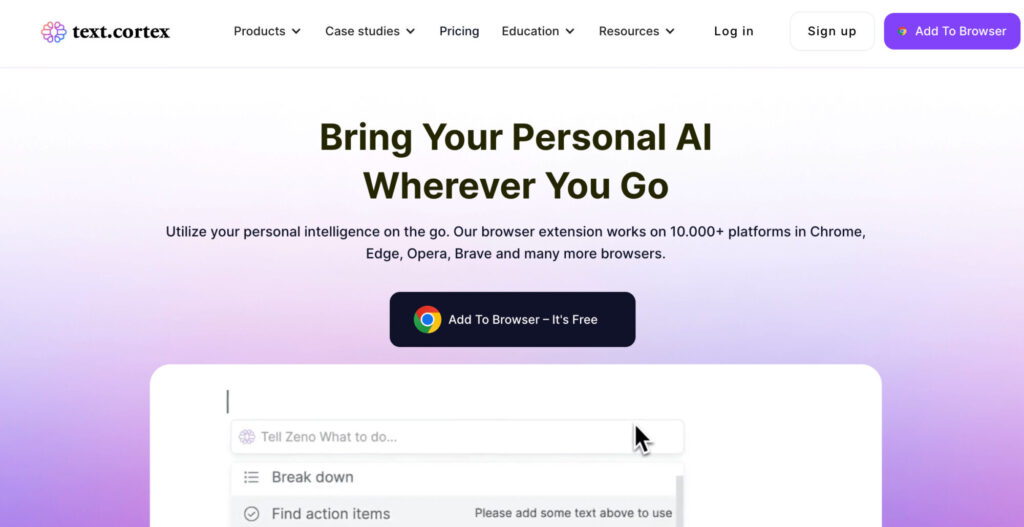
TextCortex, featuring its AI assistant Zeno, is an all-in-one writing tool that caters to a wide range of users, including creatives, startups, and freelancers.
Designed to automate tedious tasks, Zeno can generate new content from scratch or offer concise summaries, eliminating the need to toggle between notes and separate AI apps.
Whether you’re struggling with writer’s block or need to analyze meeting notes and identify actionable steps, Zeno steps in as your ultra-capable AI personal assistant.
Integrated as a browser extension, TextCortex is accessible on over 4,000 platforms, making it a solid ChatGPT alternative available wherever you work.
Key features
- Generate new content or summaries with Zeno assistant
- Rewrite sentences in one-click
- Analyze meeting notes for actionable insights
- Correct grammar and spelling mistakes
- Personalize the AI assistant persona based on your needs and style
- Communicate in over 20 languages effectively
5. Scribe
Best AI extension for step-by-step guides

Scribe is an AI tool designed to turn any process into a step-by-step guide automatically. It’s highly useful for businesses in need of creating standard operating procedures (SOPs), onboarding new hires, or building training documentation.
All you need to do is enable the Scribe extension and simply do the task you want to document. Scribe captures the process based on what’s happening on your screen and creates an auto-generated guide.
You can further customize the result by adding text, editing screenshots, and even incorporating your company’s branding.
Key features
- Captures any process to create a detailed how-to guide
- Automatically writes step-by-step instructions
- Lets you customize guides with text, screenshots, and branding
- Best for SOPs, training manuals, and onboarding
- Automatically redacts sensitive data from screenshots
6. Grammarly
Best AI Chrome extension for writing & editing

Grammarly is a comprehensive writing assistant that now also has AI capabilities.
This tool is ideal for students, bloggers, professionals, and anyone who writes regularly and seeks high quality. It checks for a wide range of errors, from basic spelling mistakes to complex grammatical issues.
Besides the spell check, Grammarly provides insights into the tone and readability of your text, as well as checks your content for plagiarism. Thanks to the AI extension for Chrome, you can use all of Grammarly’s features wherever you write, whether it’s WordPress, Gmail, Google Docs, a note-taking tool, or elsewhere.
Key features
- Checks for grammar and spelling errors
- Analyzes tone and readability
- Offers free plagiarism checker
- Improves your writing with AI assistant
7. RescueTime
Best AI time tracker for Chrome

RescueTime is designed to track your web browsing activities and provide detailed reports on where your time goes during the day. This makes it one of the best AI tools for freelancers, remote workers, and anyone interested in personal productivity.
RescueTime runs discreetly in the background, gathering data on the websites you use and categorizing them as either productive or entertaining. Based on this data, it offers insights into your daily habits and provides suggestions for improvement.

The tool also allows you to work in focused sessions, automatically blocking distracting websites during those time blocks. A great example of how AI can help avoid procrastination!
Key features
- Tracks your online activities in the background
- Offer detailed time usage reports to identify the biggest distractions
- Provides suggestions for productivity improvement
- Blocks all distractions during focus time blocks
8. Writesonic
Best AI writing extension for Chrome

Writesonic is a robust AI writing assistant built with GPT-4 capabilities, serving as a comprehensive alternative to ChatGPT through the AI Chrome extension called Chatsonic.
Trusted by over a million teams, agencies, and freelancers, this tool is perfect for professionals who need to produce any kind of high-quality content in an efficient manner.
You can use Writesonic for a wide range of applications, from generating factual written content to creating digital artwork using either text input or voice commands.
For example, it can reply to emails, craft social media campaigns, or help you out with writing a video script. The content quality is top-notch, and the generation is surprisingly fast.
Key features
- Generates high-quality content for various needs
- Has access to recent information, such as today’s news
- Accepts text inputs or voice commands
- Writes social media posts and email campaigns
- Generates digital artwork based on your prompt
9. Quillbot
Best AI Chrome extension for writers

Quillbot is an advanced paraphrasing tool that can rephrase sentences, paragraphs, or entire articles. Its capabilities make it suitable for academic writers, content creators, and professionals who are looking to avoid plagiarism or simply freshen up their writing.
The tool provides multiple modes for paraphrasing, each designed to meet different levels of complexity and formality. Additionally, it has built-in summarization and grammar-checking features, as well as a plagiarism checker.
By using Quillbot, you can maintain the original meaning of your text while making it unique and improving readability, which saves you time as it enhances your content quality.
Key features
- Rephrases sentences and paragraphs
- Provides multiple paraphrasing modes
- Improves your grammar and spelling
- Checks your content for plagiarism
- Summarize the long text for you
10. Copymatic
Best AI extension for content generation

Copymatic is an AI-powered writing assistant that aims to simplify content creation. Whether you’re a content marketer, a blogger, or an e-commerce business owner, this tool can help you generate various types of written material quickly and effectively.
Start by selecting the type of writing tool you need – such as social media ads, blog posts, or website copy – and then explain what you need in as much detail as you want.
The Copymatic AI extension will generate human-like, unique content based on the information you input. It’s capable of producing long-form articles, social media posts, and even SEO-optimized headlines and meta tags.
Key features
- Multiple AI writing use cases
- Unlimited words even on the cheapest plan
- Unlimited access to the intelligent chatbot
- Generates unique content in seconds
- Produce SEO-optimized and plagiarism-free content
11. GrowthBar SEO
Best AI Chrome extension for bloggers

GrowthBar SEO is an AI assistant with a Chrome extension geared towards digital marketers and SEO professionals who need to optimize websites for search engines.
The extension integrates seamlessly with search engine results pages, providing real-time insights into keywords and competitors’ performance as you browse. Based on these data, GrowthBar helps you write and optimize your content directly where you work.
Key features
- Good-quality AI content writing tool
- SEO-friendly search assistant for Google Chrome
- Offers insights into keywords and competitors
- Integrates with WordPress for convenient writing
12. Fireflies
Best AI extension for voice note-taking

Fireflies is designed to record, transcribe, and search through your meeting notes.
This AI extension is incredibly useful for teams, project managers, and anyone who wants to make the most of their meetings. It syncs your calendar and automatically joins scheduled meetings on your behalf to record audio and transcribe it for easy reference.
You can also add notes and annotations to the transcript, making it simple to recall important points later.
Fireflies is your smart meeting assistant that frees you to focus on the conversation rather than note-taking.
Key features
- Records meeting audio automatically
- Transcribes meetings in real time
- Analyzes and summarizes conversations
- Highlights important parts
13. HippoVideo
Best AI extension for personalized videos

HippoVideo is an AI-powered platform for creating personalized videos that you can use to impress your leads and customers. It is designed to transform how you approach video marketing and sales.
With the HippoVideo AI tool, you can generate hundreds of unique videos from just a single recording, for example, to address each recipient by name.
The AI extension lets you capture your screen and camera input, which you can then edit in the app, stitching with intros and outros, changing background, adding interactive elements, and more.
The platform aims to create higher engagement and conversion rates through a personalized approach to marketing.
Key features
- Record videos directly from the browser
- Capture screen and webcam recording
- Add interactive buttons and forms in the videos
- Convenient video editing tools
- Multiple pre-designed video templates
14. Seamless
Best AI Chrome extension for lead generation

Seamless.AI is a real-time search engine for B2B sales leads that aims to help sales professionals connect with ideal customers.
If you’re in sales and struggling to find quality leads or looking to grow your sales pipeline, this AI extension can completely change your workflow and improve sales performance.
Seamless.AI is designed to help you spend less time on prospecting and more on closing deals by generating accurate lead lists. It also seamlessly integrates with systems like Salesforce, Hubspot, and LinkedIn, automating data entry and increasing your efficiency.
To top it off, the Chrome extension turns your browser into a powerful sales utility belt, allowing you to quickly find emails and phone numbers of potential leads.
Key features
- Verified contact information of potential leads
- Integration with popular CRM and engagement platforms
- Generates accurate lead lists to improve your sales performance
- Powerful LinkedIn prospecting capabilities
15. Rytr
Best simple AI writer Chrome extension

Rytr is an AI-based content generation platform that aims to speed up your writing process. Suitable for content creators, marketers, and anyone looking for rapid content generation, it offers various writing styles and tones to fit your specific use case.
The tool can generate various types of content, such as blog articles, social media posts, emails, or product descriptions. Using the AI extension, you can bring Rytr’s capabilities to any place you need writing assistance, whether it’s Gmail or Google Docs.
Key features
- AI writing assistance for any type of content
- 20+ different writing styles and tones
- 40+ powerful use cases from blogs to social media ads
- Support of 30+ languages
- Built-in plagiarism checker
What is an AI Chrome extension?
An AI Chrome extension is a small software program that enhances the functionality of the Google Chrome web browser, leveraging artificial intelligence to perform specific tasks more efficiently.
These extensions are designed to automate, assist, or enhance various activities such as content creation, data analysis, time management, and more, all while integrated into your web browser for ease of use and immediate access.
By utilizing machine learning algorithms, different Chrome extensions can give you a boost in daily productivity based on your personalized workflow.
Whether you’re aiming to optimize your work hours, generate content effortlessly, or manage your time better, AI Chrome extensions provide a convenient way to leverage artificial intelligence to achieve your goals.
These tools seamlessly integrate into the browser you already rely on for your daily tasks, giving you instant access to AI-driven potential.
How to add an AI extension to Chrome?
Here is a step-by-step process to find and install an AI Chrome extension:
- Visit the website of the tool you are interested in and create an account.
- Follow the download instructions you usually get as part of the onboarding process, either via email or directly on the website.
- If they don’t give you the extension link, look around the website for a button that says “Download” or “Add to Chrome.”
When you access the extension page, click “Add to Chrome” and wait for the AI extension to be installed. It usually only takes a few seconds, depending on your Internet connection.

Alternatively, you can go directly to the Chrome Web Store and search for the specific extension. However, this is not recommended as they will often prompt you to go to the website anyway after installation to create an account before you can use the full power of the extension.
What makes a good AI Chrome extension?
There are so many Chrome extensions out there, but about half of them only have a handful of installations, while a small subset of them have thousands of users and raving reviews.
When it comes to AI Chrome extensions specifically, it’s a little harder to recognize a good one since many of the tools are relatively new and haven’t had a chance to accumulate enough ratings just yet.
Here are some key factors to consider when choosing an AI Chrome extension:
- User-friendly interface: A good AI extension should be intuitive and easy to navigate, requiring minimal time to get up to speed.
- Highly customizable: Look for extensions that allow you to tailor settings and features to fit your specific needs and preferences.
- Actually saves you time: Some extensions might appear smart and can do a lot of things for you, but in reality, the process takes longer than you would do it yourself. Make sure to test each AI extension against your normal workflow to see if there is a real productivity gain.
- Reliable performance: Consistency is key; the extension should function smoothly without frequent crashes or bugs disrupting your work.
- Regular updates and support: Ongoing development and customer support signify a reliable AI tool that adapts to user needs and fixes issues promptly.
- Positive user reviews: Customer testimonials can offer insights into real-world functionality and user satisfaction, so consider these when making your choice. Don’t necessarily dismiss an AI extension if it only has a few reviews, but a low rating and repeated negative reviews are typically a red flag.
Frequently asked questions
Writesonic is the best AI writer Chrome extension, offering a robust set of features for various writing needs. It’s great for content creation across different platforms, whether it’s blog posts, emails, or social media ads.
Quillbot stands out as the best AI text summarizer extension for Chrome. On top of paraphrasing and grammar-checking capabilities, it can condense large texts into summaries without losing essential information.
For email-related tasks, Writesonic is the top AI Chrome extension. It provides specialized templates for different types of emails, streamlining your communication. Alternatively, you can look at Rytr, as it can help you write emails in a variety of tones depending on the situation.
Seamless is the go-to AI Chrome extension for LinkedIn. It specializes in B2B lead generation and offers real-time search capabilities to find decision-makers.
Generally, AI Chrome extensions are considered safe. However, always conduct research and read user reviews to confirm their credibility in order to avoid scams, personal data leaks, and infecting your browser with malware.
Final thoughts on using AI Chrome extensions in 2025
So, there you have it – a meticulously researched list of 15 best AI Chrome extensions to elevate your work to the next level.
As a 21st-century digital worker, you need every edge you can get, and these intelligent tools are ready to help you out. Give them a spin and prepare to be impressed by the proven near-instant boost in your productivity!






