Brain.fm Review 2025: Your Work Focus Secret Weapon?
I could earn a tiny commission if you shop using my links. Please read my disclaimer for more.
As a productivity nerd, I’m always on the lookout for the best focus apps, and Brain.fm has been on my radar for a while.
An aesthetically pleasing app that can put you in a state of deep focus AND is based on neuroscience research? What goal-oriented person would ever say no to that?
In this detailed Brain.fm review, I’ll share my experience of using Brain.fm during my work hours, the app’s most useful features, and even share a sample with you!
Quick summary of my experience with Brain FM
As someone prone to headaches and generally sensitive to noise, I was a bit cautious about using Brain.fm. I’ve tried several background noise tools before, and I would always quit because of that.
I’m pleased to say I’ve never had issues with Brain.fm: I usually listen to “low neural effect” tracks as it’s what they recommend for headache sufferers. I also tested several “medium neural effect” tracks, and I felt fine.
If you have ADHD or otherwise find it difficult to focus, they recommend “high neural effect” for the best results.
I hardly ever give 5 out of 5 to any app, but I honestly couldn’t find anything to complain about here. Brain.fm is a really cool and effective focus app that delivers on its promise to help me concentrate.
It’s beautiful, easy to use, and science-proven – and it has an amazing 14-day free trial, which is more than enough to try every mode and see if it works for you. Literally, no reason not to take it for a test drive, especially if you struggle with focus.
I mostly use the Focus mode, but I find Meditate and Sleep modes effective and enjoyable too. Brain.fm is, without a doubt, one of the best investments in productivity I could make – and it costs me less per month than one cup of Starbucks coffee!
(Use code JULIETY for 20% off)What is Brain.fm?

Brain.fm is a background music app scientifically designed to increase focus and productivity. It uses a patented AI engine on top of the human-made music to continuously stimulate your brain for deep work and creativity.
The app has a wide variety of music genres and allows you to choose the desired neural effect (“low” is best if you are sensitive to noises, and “high” is recommended for ADHD).
The higher the effect, the more stimulation it gives your brain to keep you focused. You can experiment with different genres and impact levels to find the most effective setup for your work.

The science behind Brain.fm
Brain.fm leverages the principle of neural entrainment, a patented technology that induces coordinated neuron activity. By aligning with brainwaves, the music is designed to guide the listener into specific mental states, whether for focus, relaxation, sleep, or meditation.
The technology behind Brain.fm music is backed by various studies, and the results clearly show that our brainwaves indeed respond to the focus tunes in a desired way.
In this pic, you can see the levels of electrical activity in the brain captured through electroencephalography – in simple terms, blue means unfocused, and red means deep focus.

Additionally, music patterns from Brain.fm improve the blood flow to the brain, which activates more areas of neural networks during your focus time. This allows you to stay in the flow and focus on creative work much easier.
Who is Brain.fm for?
Brain.fm service was created with ADHD sufferers in mind – their Focus mode has even won a government grant for its effectiveness with ADHD.
However, you don’t have to have ADHD to experience the benefits of Brain.fm’s music. Personally, I don’t have ADHD, and I can totally feel the difference after using this app as my background music for a while.
I don’t feel anything special while listening – it’s just enjoyable background music that has a nice beat to it. But when I look back at how the day went, I can tell that I didn’t get distracted by my phone and other websites nearly as much as when I don’t use Brain.fm. And as a result, I usually get more things off my to-do list.

If you are trying to become more focused or struggle to fight procrastination, Brain.fm is one of the smart tools that can make a real difference in your daily work.
I would also recommend using it in tandem with a website blocker so you can really protect yourself from distraction on both internal (brain-wise) and external (browser-wise) fronts.
When you join Brain.fm, it walks you through a couple of questions to set up the initial settings depending on your needs.

The whole process takes less than a minute, and you can start enjoying your first focus tune after it’s done personalizing.

Brain.fm features
Since we now know all about the purpose of the Brain.fm tool and the science behind it, let’s look inside the app itself and see what it’s capable of!
It’s really pretty to look at, literally one of my favorite user interfaces ever, so I’m gonna be generous with the screenshots as I show you all the features!
1. Brain.fm modes
While most people use Brain.fm for focus, it also has other modes.
When you open Brain.fm, it offers you three choices: Focus, Relax, and Sleep. (In the mobile app, there is also the 4th option – Meditate.)
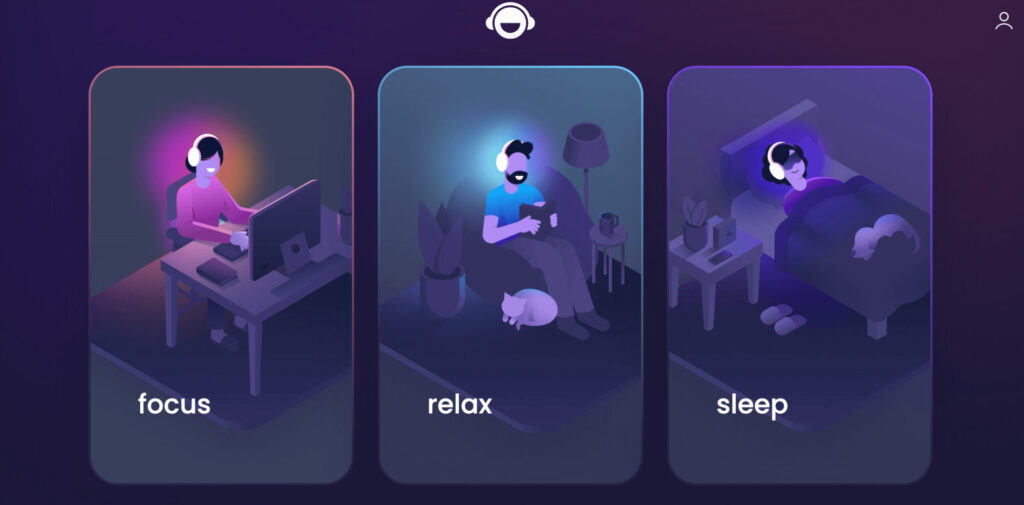
As soon as you click on one of them and choose the target activity, it automatically starts playing. So you only need two clicks to start listening.
Personally, I just keep it in an open tab and rarely start new sessions at all. I also hardly ever need to change my preferences or skip a song – it seems to understand my taste pretty well at this point.
Focus mode
Brain.fm’s Focus mode is engineered to boost concentration and productivity. Through specific rhythms and patterns, it gently affects neural activity in your brain in order to enhance focus.
This is my go-to mode for focused work, and I feel like it actually makes a big difference in how focused I am as I navigate my daily workload.

On desktop I only use Focus mode when I work – for all the other modes I’m usually in bed, so it’s super handy that they have a mobile app. I don’t think I would use Meditation or Sleep mode if they didn’t have an Android app.
Relax mode
Relax mode in Brain.fm creates a calming environment through scientifically crafted audio. Designed to soothe the mind and reduce stress, it uses unique sound patterns that encourage relaxation without distraction, helping you relax after a period of intense focus and recharge after a day of productive work.


Meditate mode
Brain.fm’s Meditate mode is developed to support deeper meditation. Utilizing a blend of neuroscience and musical composition, the app guides you into a more relaxed state to enhance your meditation practice.
I find their guided meditations collection somewhat limited since I have a lot of favorites on Youtube already – but the “unguided” mode is very nice. It’s not distracting at all and helps me relax while I focus on breathing or repeat affirmations in my mind.


You can limit the time for your meditation, and it will turn off automatically, or you can just keep it in the Infinite mode, and it will keep playing until you stop it.
Sleep mode
Sleep mode in Brain.fm helps you fall asleep faster – it really does! I was actually surprised by how fast I fell asleep the first time I tried it.


I haven’t used any other modes ’cause I’ve been tracking my sleep for years and I usually meditate before bed, so my sleep patterns are pretty decent. But if you struggle with falling asleep or waking up rested, absolutely give it a try!
2. Music genres
Brain.fm app offers a variety of music genres and vibes you can experiment with: whether you prefer cinematic and atmospheric, electronic, or classical music, you’ll likely find something you like in there.
It’s a multiple-choice in settings, so you can choose every genre you like, whether it’s just one option from this list or all of them.

I mainly listen to a mix of acoustic and lofi tracks.
Other than the music styles, you can also add some nature sounds to the mix. My favorites here are rain and rainforest!

While you are listening, you can browse the music library and see the details of every track available on Brain.fm, including the ones you’ve listened to recently.

As someone who is not music-savvy, I find this very helpful for figuring out which music genres I like the most.
You can save the currently playing track to favorites or dislike it so Brain.fm won’t recommend it to you anymore.

This latter is a feature I was really missing in Spotify, so I really love that they have it here and I have more control over the tracks I’m listening to.
3. Neural effect levels
Brain.fm is not just pleasant background music – it’s made to help you focus with the sounds that coordinate your brain activity for better concentration.
Since people have different needs and concentration struggles, the app allows you to control the impact it makes on your brain by choosing the neural effect level:

I usually use the low-effect tracks because I’m prone to headaches and this is what Brain.fm recommends for someone like me. For ADHD, they recommend using the high effect as it keeps you the most focused.
This is definitely not a one-type-fits-all, and I suggest you try all of the effects and see if one of them works best for you. In case you don’t feel any difference, you can select all three, and the app won’t filter anything out based on the effect.
Many Brain.fm tracks offer multiple neural effect options, so you can experiment with listening to the same music with different levels of stimulation and see if you notice any difference in how you feel or how effectively you work.
4. Brain.fm timer options
Different things work for different people, and Brain.fm understands that, offering us several timer modes.
Infinite mode
The default mode in Brain.fm is called Infinite mode, and it simply starts counting the seconds as you launch it, showing you the total number of hours you spent focused since starting a new focus session.

If you don’t forget to pause it when you step away from your computer, it can give you an idea of how much time per day you spend in a focused state!
Want to track where your time goes and understand why you aren’t productive? Give RescueTime a try: it automatically tracks your browser activity during the day and sorts it into categories such as “productive” or “distracting.” This gives you a clear picture of where your precious hours went. Read my detailed review here.
Interval timer mode
If you are into productivity-improving techniques, you’ll be pleasantly surprised to see that Brain.fm has an embedded interval timer you can use for your focus sessions!
It has a traditional Pomodoro-based 25/5 minute setup as default, and you can customize it to your preferred intervals.

Personally, I don’t use this since I’m already using timers in the Freedom app to block distracting websites during my focus sessions. But if you don’t use any other smart productivity tools, you might find this timer very handy!
The best way to use it is to choose a single task you need to get done (or get some progress on), start the countdown, and go laser-focus on it. Don’t let yourself do anything else until the timer ends!
Custom timer mode
Don’t like Pomodoro? No problem! Brain.fm also has a “normal” timer that will simply count down the time for a single session of your desired duration.

Quotes mode
If you knew me personally, you wouldn’t be surprised that I love this last Brain.fm mode with quotes! I’m a big believer in self-motivation, and I know that the right inspirational quote can sometimes be enough to nudge you into a productive mood and get work going.
If you choose the quote mode, Brain.fm will remove the timer and place a quote instead. According to my tests, you get a new quote every 30 seconds.

Brain.fm settings
All Brain.fm settings are easily accessible in one click when you are listening:

From here, you can change your current activity (such as deep work, learning, or creativity, depending on the task you’re working on), play around with genres and nature sounds that fit your mood at the moment, and limit neural effect levels if you want. Don’t forget to press Apply Changes, or it won’t save anything!
Brain.fm music sample
When I was considering trying Brain.fm, I could really use a sample – I’m very picky with the type of music I’m listening to, and I would rather not waste time and money if the tool doesn’t fit my taste.
I couldn’t find any at the time – that’s why I made a 5-minute sample of my own to give you a sense of Brain.fm’s vibe. Enjoy!
This one is from the Grooves category, and they have quite a few other genres and nature sounds (refer back to the features section for more details).
My experience of using Brain.fm
I sprinkled my thoughts and preferences for Brain.fm here and there across this article, and I know not everyone has time to read it all.
So let me sum it up in a neat list for you:
- I use Brain.fm daily ’cause it’s awesome and helps me focus on work (even on the tasks I don’t really wanna do).
- I mainly use Focus mode, but I find Unguided Meditation mode and Sleep mode pretty effective too.
- I’m on a yearly plan because it gave me a 14-day trial and 40% off.
- I noticed that I reach for my phone much fewer times when I work with Brain.fm music in the background.
- Most of the time, I choose a low neural effect because I’m prone to headaches.
- I don’t feel anything special when I’m listening to focus music, but I usually manage to get more done compared to when I’m not listening.
- My favorite music genres in Brain.fm are lofi and acoustic, and my favorite nature sounds are rain and rainforest.
- My favorite tracks are called “low light,” “snow day,” and “lux et tenebris.”
- I loved the Brain.fm app so much that I partnered with them to get a special discount for my readers! If you sign up for brain.fm and use the code JULIETY when choosing a plan, you should get 20% off any plan!)
Brain.fm pricing
Brain.fm has the simplest pricing structure imaginable. For $6.99 a month, it gives you unlimited access to the whole Brain.fm library so you can listen whenever you want and for however long you want.
If you choose to pay for the whole year, it’s gonna cost you $49.99, which is the equivalent of a little more than $4 per month, or less than a cup of coffee in some cities.

Does Brain.fm have a free trial?
Brain.fm has three options for a free trial ranging from 3 days to 14 days.
- If you simply sign up and skip choosing a plan, you’ll get a basic 3-day trial.
- If you sign up for a monthly plan with a credit card, you’ll get a 7-day trial.
- If you sign up for a yearly plan with a credit card, you’ll get a 14-day trial.

Personally, I had pretty high expectations about Brain.fm since I heard a lot of good feedback about it, so I signed up for the yearly plan from the get-go and enjoyed my 14-day trial.
(Make sure to use the code JULIETY to get 20% off after the trial)
If you can afford it, I would totally recommend going with the yearly plan from day 1 – it gives you a long 14-day trial instead of 3 days AND a 40% discount compared to the monthly plan. (You can also use my code JULIETY for an additional 20% off of any plan!)

Final verdict: is Brain.fm worth it?
If you’ve got big goals and need a focus boost, giving Brain.fm a shot is a no-brainer. Especially for those with ADHD. It’s a proven tool that can keep your brain stimulated for deep work, learning, or creativity, depending on what you need at the moment.
With Brain.fm in my ears, I wrote this review in one day, while it would usually take me about three days! I’m very pleased and eager to keep using it.
For me, this science-backed focus music definitely works and doesn’t distract me as much as the random Spotify music I used before. It’s not a magic pill with instant effect – but keep it in your headphones for a few hours, and you’ll be surprised how much you can get done when you are focused!







