10 Best Motion Alternatives In 2025 (Cheaper & Better)
I could earn a tiny commission if you shop using my links. Please read my disclaimer for more.
Motion has been turning heads in the productivity industry with its unique approach to task scheduling, driven by AI algorithms.
It takes your to-do list, deadlines, and priorities and assembles them into a coherent daily plan, taking into account your scheduled meetings and other commitments.
However, despite its sophisticated features, it may not be everyone’s cup of tea.
Whether you’re looking for the best Motion alternatives because you want features or pricing options that Motion doesn’t provide, or just want to see what else is out there, you are in the right place.
I tried UseMotion myself and realized it’s not the best tool for me (you can read more in my Motion app review).
So, I did extensive research on other similar tools on the market, including AI day planners, AI schedulers, and some other powerful project and meeting managers.
In this post, I’ll introduce you to the 10 best Motion alternatives of 2025 that are more affordable, less buggy, or just use a different approach to planning.
What are the best Motion alternatives in 2025?
1. Reclaim AI

Best Motion alternative for work-life balance
Reclaim brings a different flavor to the planning table by focusing on team productivity and work-life balance. Unlike Motion, which heavily leans on optimizing your work schedule, Reclaim also carves out time for personal activities and self-care, making it a more holistic choice.
Just like other AI scheduling assistants, it uses machine learning algorithms to find the perfect time for every task and meeting.
The tool integrates with your existing calendar and automatically blocks time for work tasks as well as personal commitments. It’s excellent for those who often find themselves working late or forgetting about healthy habits.
While it automates task scheduling, it also helps you set the boundaries and keeps an eye on personal wellness. For example, it suggests no-meeting days and schedules regular breaks for every team member.
Reclaim also helps your work more efficiently by protecting your focus time with dedicated time blocks in the calendar so no one can schedule meetings during that time.
Best Features of Reclaim

Pricing
Reclaim has a free forever personal account that lets you connect 2 calendars, build 3 habits, and create one booking link.
Team plans start at $8 per user per month and offer additional features, such as team analytics, time blocking customization, and more.
2. Sunsama

Best Motion alternative for smart and stress-free work
Sunsama operates at the intersection of task management and calendar planning, similar to Motion. What sets it apart is its focus on mindfulness and intentional work.
Sunsama encourages you to actively curate your day’s priorities by choosing only the tasks you can realistically get done. It’s an excellent option for people who appreciate Motion’s scheduling capabilities but want a more deliberate, less automated approach to planning.
Sunsama guides you through the step-by-step daily planning ritual to make planning easy and ensure you don’t overload yourself with tasks. You can still auto-schedule each task to your calendar in one click when you are done prioritizing the workload for the day!
Sunsama’s interface is both intuitive and visually appealing, providing a holistic view of your workday.
It integrates smoothly with other popular planners, as well as email and calendar tools, allowing you to manage everything easily from a single dashboard.
If you find Motion’s fully automated approach to scheduling a bit too rigid, Sunsama offers a refreshing contrast. You can expect a more hands-on experience where you’re in control of shaping your workload and feel accomplished at the end of each day.
Best Features of Sunsama

Pricing
Sunsama offers a 14-day free trial without even asking for your credit card, so you can sign up and see if it’s really the best planner for you. (I was hooked on day 3!)
After trial, Sunsama will cost you $20 per month, or $16 per month if you choose to pay annually.
After trying several planners, I canceled Motion and subscribed to Sunsama, so I can confidently tell you it’s the best alternative to Motion in 2025. It helps me keep everything organized and stay focused on my goals without burning myself out.
If you are someone like me who doesn’t have a ton of meetings and loves clean and easy-to-use interfaces, Sunsama is your best bet!
3. TimeHero

Best Motion alternative with auto-scheduling
TimeHero is an AI-powered task and project management tool that is pretty similar to Motion in terms of features. It offers automated task scheduling so you always know what to do next and never forget anything important.
Unlike Motion, TimeHero is designed for teamwork, offering a bunch of collaboration features like assigning tasks, Slack integrations, Gantt charts, and more.
You can add tasks quickly using natural language to set estimates and due dates. It also supports recurring tasks (in a more intuitive way compared to Motion) and reminds you about upcoming deadlines.
TimeHero automatically slots tasks into your calendar and reschedules them if conflicts arise, similar to Motion. It also offers various integrations through Zapier, such as Gmail or Slack.
Best Features of TimeHero

Pricing
If you find Motion’s price a bit steep, TimeHero may be a good choice for you. Their basic plan is only $5 per month, and it is able to automatically time-block your tasks around your calendar events, assign tasks to your teammates, and more.
Just like Motion, TimeHero offers a 7-day free trial to explore its capabilities.
4. HoneyBook
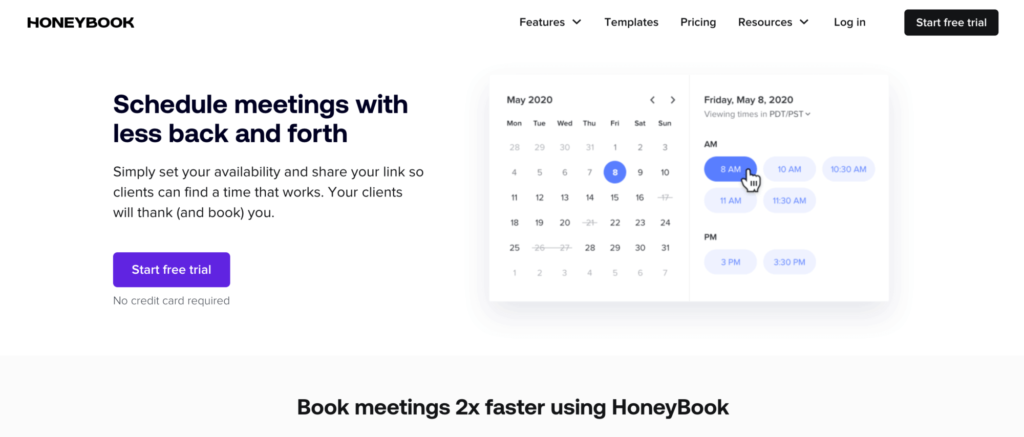
Best Motion alternative for meeting scheduling
Honeybook is a client management software that also offers project management, task automation, and meeting booking features.
It’s a worthy all-in-one alternative to Motion if you’re a freelancer, consultant, or small business owner who juggles both client relationships and personal productivity.
Unlike Motion, Honeybook places a heavy emphasis on client interaction, offering features like invoicing, contract signing, and client communication in one unified platform.
While Motion aims at maximizing personal productivity, Honeybook addresses the needs of a business operation. Its integrated payment and contract features make it a one-stop shop for business management, going beyond what Motion offers.
For those who want a tool that combines client management with personal productivity, Honeybook is hard to beat.
Best Features of HoneyBook
Pricing
HoneyBook offers a 7-day free trial and, as a business tool, can be tax-deductible!
They are also running an offer right now that gives you the first two months of any plan for just $1, backing it up with a 60-day money-back guarantee, so you really have nothing to lose.
5. Morgen

Best Motion alternative for calendar management
Morgen brings a visually striking, user-friendly experience to task and calendar management. Where it differs from Motion is in its focus on visual design elements to enhance productivity.
To my taste, the design of the Morgen app is much more intuitive and less cluttered than Motion’s. If you’re drawn to Motion’s calendar management and meeting scheduling features but want a more visually pleasing interface, Morgen is worth your attention.
Morgen integrates with all calendars to create a unified dashboard for your life management. You can connect work and personal calendars to have everything in one place, and it pushes you to time-block the tasks in your calendar to make sure you have enough time for everything.
Morgen is particularly suited for creative professionals who are visually oriented. It offers a level of aesthetic customization that helps users connect more deeply with their tasks and schedules, making it a compelling alternative for those who find Motion’s interface uninspired.
Best Features of Morgen
Pricing
Morgen is the first planner on this list that offers a free plan, so pay attention if you are on a budget. It lets you connect one calendar account and create unlimited tasks, plus it lets you create a personal booking page.
If you want task manager integrations or have more than one calendar, the Plus plan starts at $4 per month and comes with a 14-day free trial.
6. Taskade

Best AI Motion alternative for productivity
Taskade is a productivity-oriented project management tool powered by artificial intelligence. It doesn’t have automated scheduling, but it has a built-in AI assistant that can help you break down the tasks and take over some of your workload.
Taskade is ideal for solopreneurs and teams who want to schedule tasks, brainstorm, and manage all projects and docs in a unified workspace.
The software’s structure allows you to create nested task lists and mind maps, and take notes easily.
Taskade’s real-time chat and video conferencing features make it easy to collaborate directly within the platform.
If you’re looking for a tool that not only organizes your day but also facilitates team interaction, Taskade has you covered. It’s a multi-purpose alternative to Motion for those who prioritize collaborative work.
Best Features of Taskade

Pricing
Taskade has a free plan that allows you to test its capabilities, including access to an AI assistant. If you want more features, there are multiple personal and business plans starting at $5 per month.
What’s unique about Taskade’s payment structure is that they don’t charge you per user like Motion and most other planners do. For example, if you have a small team, you can bring up to 10 users with one Pro account for just $23 per month.
7. Akiflow

Best Motion alternative for time-blocking
Akiflow takes a minimalist approach to task and calendar management, making it a suitable alternative to Motion for those who prefer a clutter-free workspace.
Similar to Sunsama, this beautiful time-blocking app is able to consolidate tasks from various apps, such as email, task managers, and collaboration tools, into a single unified inbox.
Instead of relying on AI, Akiflow makes good use of keyboard shortcuts and natural language processing to make task creation and scheduling quick and effortless.
Akiflow uses guided planning to choose tasks for the day and allocate specific times to work on them. You can even lock the task at a specific time if you need to focus, and Akiflow will prevent everyone from booking a meeting with you during that time.
If you don’t like both Motion and Sunsama for whatever reason, Akiflow is the next best thing.
Best Features of Akiflow

Pricing
Akiflow has a single plan that costs $25 per month. It’s not free like Morgen, but it’s still cheaper than Motion. If you pay annually, you get a sweet 40% discount.
8. Fantastical

Best calendar Motion alternative
Fantastical is a robust calendar app that offers a wide range of viewing options, from daily and weekly to monthly and yearly overviews.
The app speaks six languages and syncs to all your devices so you can access your agenda wherever you are.
Fantastical seamlessly integrates with apps like Google Calendar or iCal, pulling all your schedules into one place.
It offers timezone support, which is invaluable for those coordinating with clients or teams in different parts of the world. If you find Motion’s AI scheduling too invasive, Fantastical gives you a high level of control with its manual options.
Another perk of using Fantastical is that it offers a bunch of powerful, customizable widgets, so it’s an especially good choice if you are on your phone a lot.
Best Features of Fantastical

Pricing
Fantastical offers a 14-day free trial and 3 Premium plans:
- Personal plan costs $4.75 per month
- Family plan is $7.50 per month for up to 5 members
- Team plan is $4.75 per user per month, which is basically multiple Personal accounts connected as a team
9. ClickUp

Best Motion alternative for AI-supported planning
ClickUp is an all-inclusive project management tool that includes features like task assignments, time tracking, and even goal setting for teams.
While Motion focuses primarily on individual task scheduling, ClickUp is geared towards team-based projects and offers a more extensive set of features for managing them.
This online planning tool combines tasks, documents, and goal management in one workspace, letting you work with lists, boards, whiteboards, or however else you prefer to organize your workload.
ClickUp’s powerful filtering and sorting options enable you to prioritize tasks effectively. It also has multiple automations and collaboration features.
The most impressive thing about ClickUp is their recently-introduced AI assistant. It can literally save everyone hours per day with a multitude of templates for various project roles.
Best Features of ClickUp

Pricing
ClickUp surprisingly offers a Free plan, which might even be enough for some solopreneurs and small teams.
It gives you access to the most essential features, including task and calendar management, reminders, whiteboards, collaborative docs, and more.
There are several paid plans starting from $7 per member per month, each adding more features like Gantt charts, time tracking, advanced automations and integrations, and so on.
ClickUp AI assistant is not included in any plan – it’s offered as an add-on for $5 per month, and you can use it with any paid plan.
10. Hive

Best Motion alternative for hybrid work
Hive operates as a project and workflow management tool that’s designed to increase productivity across teams. What sets it apart from Motion is its focus on collaboration. Hive centralizes your tasks, messages, and files in one dashboard, reducing the need for multiple apps.
Where Hive excels is in its customizability; it offers over 1,000 integrations, from email and Slack to Google Calendar and Trello, allowing for a fully interconnected work ecosystem.
There are also many convenient automations to save you time and create a really smooth and productivity-focused work environment.
This extensive integration capability means you can essentially run your entire operation through Hive, making it an excellent option for those who find Motion’s capabilities too narrow in scope.
Just like Taskade and ClickUp, Hive has a built-in AI assistant that can generate ad copy, draft emails, translate content, and do a bunch of other useful things in seconds.
Best Features of Hive

Pricing
Hive is free for personal use, which gives you access to all essential features.
If you want access to all features and collaboration capabilities, the Team plan costs $18 per user per month, or $12 if paid annually.
What is Motion?
Motion is an AI-powered online planner designed to manage your schedule by intelligently organizing your to-do items and meetings without much involvement from your side. It aims to boost productivity by automatically time-blocking tasks into your day based on priorities and deadlines.
Why do you need an alternative to Motion?
While Motion offers a unique set of AI capabilities, it might not be the best choice for everyone.
For example, after trying Motion for seven days, I realized I prefer to have more control of my schedule, so I went to look for alternatives and ended up with Sunsama.
Another common factor is Motion’s pricing point. It may be a hurdle for students or smaller teams, prompting them to look for cost-effective alternatives.
Furthermore, the tool sometimes experiences glitches that could potentially interrupt your workflow. The interface is a bit complicated to my taste. And there are a bunch of minor things I didn’t like (see my review of Motion for details).
That said, I still think that Motion is a powerful tool with impressive AI capabilities and a great choice if it matches your needs.
Alternative tools can provide more control over your schedule or offer additional features that you may be looking for.
What to look for in Motion alternatives?
When looking for a Motion alternative, first define clearly what you don’t like about Motion and focus on those features.
To be honest, many of these Motion alternatives are pretty similar in terms of features and benefits they offer. For example, Akiflow feels like a twin of Sunsama, and TimeHero does pretty much the same things Motion does.
Reclaim, ClickUp, and Hive are all good team-oriented planners, and you can’t really go wrong with choosing either of them.
Whether you’re after a more straightforward user interface, robust collaboration features, or specific integrations, your ideal alternative should fill in the gaps where Motion falls short.
Wrapping up
Being productive is about making smart choices, and sometimes, that involves parting ways with a tool that doesn’t fully meet your needs.
Among AI-driven planners of 2025, Motion is a front-runner, but it’s not the only good player on the market. The beauty of technology is that there’s always another option around the corner.
Whether you’re seeking more features, fewer glitches, or simply a different user experience, I hope you found that one of these alternatives to Motion is exactly what you need!








