How To Prioritize Tasks In 5 Simple Steps
I could earn a tiny commission if you shop using my links. Please read my disclaimer for more.
Have you ever looked back and realized you spent the whole week handling smaller tasks while ignoring something major that was due, almost missing the deadline?
I know I have! In this article, I’ll share a simple 5-step process for analyzing your workload and ensuring your highest priority tasks rise to the top of your to-do list each day. Following these steps will help you feel more in control and less stressed about incomplete tasks piling up.

I will also tell you about my favorite digital tools you can utilize to make the process of task prioritization even easier!
With a little objective analysis up front, you’ll save yourself a lot of headaches later on and make sure the important stuff always gets done first.
Without long introductions, let’s go straight into step one!
Here is how to prioritize tasks without feeling overwhelmed:
1. Make a big to-do list
Juggling many responsibilities can easily feel like spinning plates. It’s a real challenge to keep everything moving in the right direction without dropping the ball on your most important commitments.
The first step to gaining control is to unload everything tugging at your attention by doing a “brain dump” of all your tasks, commitments and projects into one comprehensive to-do list.
Clearing your mental slate in this way helps you see your full workload in one place.
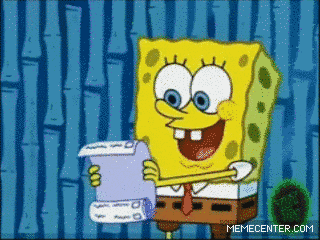
Many people still find paper the easiest medium for this initial task list, as you can quickly jot everything down without distractions.
Personally, I prefer a digital to-do list because this allows me to easily reorder and group items, set priority levels, and add notes, and it is generally a much more flexible approach. (I use the planner app called Sunsama – you can read my full review here.)
There are also smart task managers out there that can automatically schedule your tasks every day based on task dependencies, priorities, and deadline dates once you feed them your list of things to do.
And if you regularly manage multiple complex projects for work, a more comprehensive solution like ClickUp might be a better choice – and its free version is unmatched feature-wise.
The important thing at this stage is emptying everything swarming in your head onto a single exhaustive checklist without censoring or leaving anything out.
This provides the raw material needed to accurately prioritize in the coming steps.
2. Analyze each task
When you have your raw to-do list for the day, the next step is to identify tasks that can be pushed back, delegated, or even let go.
For each task on your list, ask yourself these questions:
How important is it?
Is it something that affects your long-term goals, or is it a momentary thing that doesn’t really matter if not done?
How urgent is it?
Sometimes, there are things that seem important but don’t really require your immediate attention. Put them on your “later” list and start with the most critical tasks.
That said, be careful not to get into the urgency trap!
If you keep putting out fires or always doing urgent tasks instead of doing meaningful work that progresses you toward your goals, it might be a good idea to prioritize solving the underlying issue or start saying no to more things.
Does it really need to be done today?
This is not about a bad habit of putting things off for tomorrow all the time.
This is about finding the most impactful tasks that move you in the right direction instead of just keeping you busy.
In my daily planning ritual with Sunsama, there is a step where you push back everything that doesn’t have to be done today.
Estimating how much time each task will take gives you a clearer picture of your workload, and Sunsama will try to prevent you from scheduling 11 hours of work in a single day.

Even when everything seems super important, in most cases, it isn’t, and the world will not end if you move a task one day forward (or postpone it to next week).
It’s generally a good idea to start your days by asking the following question:
What’s the ONE thing I can do, such that by doing it, everything else will be easier or unnecessary?
Can it only be done by me?
Being a responsible person or a perfectionist sometimes gives you a feeling that you have to do everything by yourself in order for it to be done. However, it’s not always true.
Maybe there is someone else who can do this particular task? Like a virtual assistant, a teammate, or a family member?
Maybe there is someone who enjoys it more than you or even is more experienced than you in this field? For example, if you hate editing videos and it takes you forever, why not hire a video editor who loves this stuff and is likely more efficient than you since it’s their full-time job?
Or maybe it’s something that takes time to do but is so simple everyone can do it? Most successful entrepreneurs have at least one assistant because they value their limited time more than money.
Don’t hesitate to delegate things so you can use your time efficiently on things only you can do!
Does it need to be done at all?
Oftentimes, there are things you have been postponing since last year but still haven’t found the means to do them.
Ask yourself: Do you still want this done? Will it benefit your life or work in any way? Is it something you want or something you think you should want?
Some tasks appear to be a dead weight that can be securely scratched off your list for good. You can also release the mental space it was unnecessarily taking for so long.
As for the tasks you really want to happen, consider scheduling the time in your calendar when you will be only working on this and nothing else. No more excuses!
3. Cut out 80% as minutiae
After the previous step, you should already have an idea of which tasks should be prioritized, and which can be postponed or eliminated. Now you can take a slightly more aggressive approach to filter your exhaustive to-do list down to the most important tasks.
Knowing which items on your long list you can realistically focus on and which are “nice to dos” but not essential is a core task management skill.
Research and multiple case studies have proven that 80% of outcomes typically result from 20% of tasks. This is known as the 80/20 rule, or the Pareto Principle.
Once you have everything brain-dumped, take the time to filter it down. Based on the results of the previous step, eliminate any tasks that are insignificant, will have little impact, or aren’t true priorities. Cut out all but the most vital 20% of your workload.
I know eliminate is a strong word, and not always realistic.
Personally, I like to have two lists as a result of this prioritization: one I call Top Priority (20-25%) and the other one Second Priority (75-80%). Tasks in each one are also prioritized.
If I manage to finish everything from the Top Priority list and still have some extra time, I can start working on the first task from the Second Priority list.
Or I can stop working for the day and do something enjoyable. (Remember to celebrate your wins!)
Always keep in mind that focusing on everything ultimately means focusing on nothing. Trying to tackle all the small tasks means neglecting the big rocks that will move the needle.
By mercilessly removing distractions, you’ll free up bandwidth to concentrate only on the work that really matters. So protect your capacity by being strict with what stays on your Top Priority to-do list.
4. Utilize proven prioritization techniques
If you went through the previous steps and actually did the work, you may already have everything you need to start working more intentionally.
So, if you already have your prioritized to-do list, I’d rather you skip this section and go straight to scheduling (step 5).
But I know most people reading this probably won’t be satisfied just yet. In fact, according to Reclaim’s survey on work priorities, 98% of people find it difficult to prioritize their workload.
That’s why I’m adding this step as a short roundup of the most popular prioritization techniques to support your process.
You can familiarize yourself and use the one (or a combination) that makes the most sense to you.
Eat That Frog Technique
The Eat That Frog technique emphasizes productivity by tackling your most challenging task first thing each day before you have a chance to procrastinate or let easier tasks distract you.
The philosophy is that if you “eat the frog” or handle the unpleasant task right away, it avoids casting a shadow over your whole morning, and you can focus on other important tasks without the stress of an unwelcome job looming.
How to prioritize with the Eat That Frog method:
- Identify the most difficult but high-impact task on your to-do list
- Designate it as your “frog” for the day
- Start your workday by completing the frog task
- Do nothing else until you finish your frog task
The Eisenhower Matrix
The Eisenhower matrix separates tasks into four categories (quadrants) based on their urgency and importance – identifying truly imperative jobs versus nice-to-have work or time wasters.
As a result, you end up with four lists of tasks that are:
- Urgent and important
- Important but not urgent
- Urgent but not important
- Not urgent and not important
It recommends first handling things in the urgent/important category, then important/not urgent, quickly dealing with urgent/not important tasks, and disregarding items that are neither timely nor significant.
Here is a simple and short visual explanation of the concept:
The ABCDE Method
The ABCDE method is a simple ranking system where tasks are labeled A through E in order of importance or priority.
“A” tasks are the most important and must absolutely be completed, while “E” options are more optional work, “nice-to-haves.”
The point of this method is to focus your day on knocking out as many “A” items as possible before moving down the ranks to “B” and “C” tasks if time allows.
How to prioritize with the ABCDE method:
- Go through your to-do list and categorize each task A through E
- Start your day working down from As to Bs to Cs, etc.
- If your time is very limited, focus only on A-ranked tasks and avoid doing anything else until completed
Many digital planners utilize this technique in one way or another to make prioritization easier for you.
For example, Motion lets you set a priority when adding each task. Medium is the default. You can pick Low, High, or even ASAP for urgent tasks.

Motion then takes priorities into account as it schedules this task into your calendar. If it’s more urgent, the AI algorithm will automatically reschedule your existing tasks for later to prioritize this new one.
You can read my full Motion review here.
The Ivy Lee method
The Ivy Lee method is a simple but proven-to-be-effective approach that suggests choosing and scheduling only 6 impactful tasks for the day.
How to prioritize with the Ivy Lee method:
- At the end of each day, write down the six most important tasks you need to accomplish tomorrow. Do not list more than six tasks.
- Prioritize these tasks based on their importance.
- When you start a new workday, focus only on the first task and don’t do anything else until it’s finished. Then, move on to the second task.
- Continue with the rest of your list. If something is not done by the end of the day, move it to a new list of six tasks for the following day.
This prioritization technique allows you to avoid distraction and multitasking by giving each important task your undivided attention and therefore making continuous progress.
This shows that task prioritization doesn’t have to be complicated. Even if you just use this one simple method, you’ll be closer to your goal in a month than most people who avoid planning get in a year.
There are, of course, many more techniques and methods for prioritizing your workload. But you don’t have to know or try them all to be productive.
Find one that sounds reasonable and get into a habit of using it regularly. In the end, it’s the consistency that really makes a difference, not the method itself. So, pick your favorite and make it work for you.
5. Time block tasks into your calendar
Planning and prioritizing are effective but even the best productivity technique in the world becomes a waste of time if you don’t actually do the tasks.
The last essential step is to block out dedicated time periods for the prioritized tasks on your calendar each day. This transforms your to-do list from an amorphous pile of items into an actionable schedule that guards your focus.
For example, I time-block my every day in Sunsama because I like more control over my schedule. If you prefer a done-for-you approach, Motion is your best bet.

If you don’t want to use any planning tools, you can just block the time manually in the calendar app you have on your phone.
Take the filtered list of important tasks you’ve selected through the previous prioritization steps and assign specific hours for completing each one.
For example, you could block out 10 am-12 pm for a writing project and 1-3 pm for an important client meeting, with phone calls and email handled between other scheduled intervals.
If you schedule manually, you can do it either in the morning or the night before.
Personally, planning at night for the next day works better for me. I like that when I show up for work tomorrow, I already know my priorities and can jump straight into getting things done!
Even if I feel sleepy or sluggish in the morning, I don’t need to make any productivity-defining decisions – just look at my calendar and work on the first scheduled task.
Final thoughts and next steps
That’s it: you now know exactly how to prioritize tasks, so there is no excuse not to be productive every day!
Following this simple 5-step process will help you feel more clarity regarding your workload and make the most effective use of your limited work hours.
Take 10 minutes at the end of each day (or at least weekly) to evaluate your current priorities. A small investment in upfront planning pays huge dividends later! I promise that following these steps will leave you feeling far more focused and accomplished.






