RescueTime Review 2025: Can It Really Improve Productivity?
I could earn a tiny commission if you shop using my links. Please read my disclaimer for more.
Do you feel as though the hours in your day vanish into thin air? You are doing so much and are so busy all the time but don’t have much to show for it at the end of the day? Welcome to the club!
As someone who used to find myself in the same boat, I totally understand the frustration. Thanks to RescueTime and other useful productivity tools, I’m relieved to say that my days of aimless scrolling and endless distractions are behind me.
In this honest RescueTime review, I’ll tell you everything you want to know about this tool’s features and capabilities based on my own experience of using it.

RescueTime Overview
Quick summary of my experience with RescueTime
RescueTime is a top productivity tool that tracks your work habits in the background and reminds you to stay focused when you get too distracted.
The biggest perk you get by using RescueTime is understanding exactly where your time goes when you spend the whole day on your computer. If you never tracked your time before, you’ll get mindblowing clarity and likely some unexpected insights into where your time is wasted.
For example, I was shocked to realize how much time I was spending on unplanned or seemingly urgent work instead of working on my first priority tasks. After figuring it out, I was able to set stricter boundaries and dedicate several focus sessions a day to my most important work – and I have seen a noticeable spike in weekly productivity.
I also like that it tells me how many people are having a focused session at the same time as I do – somehow, it gives me a greater sense of accountability and motivation to stay focused.
I would recommend trying RescueTime to anyone who struggles with distractions or not seeing much progress despite working a lot.
RescueTime isn’t meant for managing your team – there are better time trackers for that. This app is designed for personal time tracking and is a good choice if you are seeking to improve productivity and better understand your day-to-day digital habits.
What is RescueTime?
RescueTime is a digital tool designed to help you understand how you spend your time, with an emphasis on improving productivity and focus. It acts like a silent observer, automatically tracking the time you spend on various tasks, websites, or applications throughout your day.

The goal of this productivity tool is to give you a clear picture of where your hours go – whether you’re knee-deep in work-related tasks, getting lost in social media rabbit holes, or spending too much time on non-essential emails.
That said, RescueTime is more than just a time tracker. It also allows you to set daily focus goals and provides smart productivity coaching to guide you in optimizing your work habits. It nudges you toward recognizing and reducing distractions, making more mindful decisions about your time, and ultimately being more productive.
With over two million users, RescueTime has grown to be a respected name in the field of time management and personal productivity. Its simple, user-friendly approach and meaningful insights have made it a popular choice for professionals, students, and anyone else looking to reclaim control over their time.
The new version of RescueTime
RescueTime has been helping people track their time for more than 15 years now, and in 2021 they had a major app redesign.

While the old version was designed with time tracking in mind and catered to companies as employee-monitoring software, the new version doesn’t encourage that use case anymore.
New RescueTime is all about personal productivity, understanding your work patterns, and improving your focus during the day.
Benefits of RescueTime
Focus goals
RescueTime allows you to set daily productivity goals and calculates your actual focus time to determine whether or not you achieve them.
Focus sessions
Working in focus sessions makes it easy to stay away from distractions and concentrate on one important task at a time.
Time tracking
This tool tracks in the background how you spend time online to give you a clear picture of where your time goes.
Distraction blocking
When you start a focus session, RescueTime will automatically block all websites that are considered non-work activities.
Who is RescueTime for?
RescueTime is a tool designed for anyone battling the constant interruption of focus. It’s perfect for those of us who find ourselves bouncing from task to task, answering emails while attempting to draft an important report, or giving in to the allure of the latest trending video when we should be focusing on our work.
Research shows that an average worker gets distracted about 15 times per hour, which means everyone’s focus time is interrupted roughly every four minutes.
How much deep work can you possibly do in 4 minutes? Not much at all.
Essentially, RescueTime is a great solution for students, professionals, freelancers, and anyone seeking to minimize distractions and maximize productivity.
If you’re on a mission to master your time and achieve deeper, more focused work, RescueTime could very well be your secret weapon!
Key features of RescueTime
One of the reasons RescueTime stands out from the crowd, even with the spike of AI-powered productivity tools this year, is that its main task is to keep you focused and undistracted as much as possible during the day.
Let’s take a closer look at RescueTime’s features to see how exactly it manages to do that!
1. Helps you understand your time spending
RescueTime passively tracks your activities throughout the day, providing you with an accurate picture of how your time is being spent.

It categorizes time spent on various tasks, applications, and websites, giving you a clear understanding of where your time goes.
Based on 15 years of data from 2+ million users, their smart algorithm has a pretty good idea of which websites are for work and which are for fun.
Of course, everyone’s work is different, so you have full control over the categories.

As an example, for me spending time on my website juliety.com means work, while for you, my reader, it’s most likely a personal activity.
So I moved it to the Focus Work category in my Activities tab.
This teaches RescueTime to calculate my work time better, and I think this personalization is what makes it one of the most powerful time management tools anyone can leverage.
If you install the RescueTime extension and click on it, you’ll see the information about your day and the current website.

As you can see, it now recognizes my website as very productive work and categorizes my time on it accordingly.
By highlighting the areas where you might be wasting time, it allows you to make informed decisions about your habits and patterns.
New Beta Feature: Timesheets AI
Mid-2023, RescueTime launched a new time-saving feature called Timesheets AI. It is currently only available to Beta users, which you can opt-in for in Settings.

In essence, Timesheets AI allows you to download a detailed report for your day or a specific project. This is particularly helpful for freelancers or workers who need to log their time.
RescueTime uses AI algorithms to auto-populate your timesheet based on your activities, which you can then either confirm or edit before downloading.
2. Blocks distractions during focus sessions
When you need to buckle down and focus, RescueTime comes to the rescue!
If you agree to this, this tool will automatically block distracting websites and apps for a set amount of time called a Focus Session, helping you keep your attention where it needs to be.

When you start a new Focus Session with RescueTime, it will start the countdown in the background and even tell you how many people are also focusing right now with you.

I think it’s a really cool feature, especially if you don’t use any other accountability partner apps. Psychologically, being part of a social group like that, even virtually, helps us humans be more dedicated.
RescueTime actually has guided focus sessions a couple of times per week, which I didn’t have a chance to participate in yet, but it’s on my list!
This is how your screen will look when you attempt to open a restricted app during an active focus session. So aesthetic!

And this is how it will look if you work more than normal people hours (guilty!):

After your focus session is finished, RescueTime will show you the results, including how many times it stopped you from getting distracted.

(For the sake of this RescueTime review, I started several short focus sessions to show you as many of their features as I could. Usually, I work in 25 or 50-minute sessions.)
3. Keeps you productive during the day
With its smart alerts and daily focus goals, RescueTime serves as your personal productivity coach.


It lets you set targets for how much of the focused work time you want to achieve each day and sends you notifications if you get distracted for too long.

This gentle nudge can be just what you need to stay on track and maintain productivity!
By default, the RescueTime assistant will notify you after one hour of wasting time, but you can change this in settings.

4. Offers daily & weekly productivity reports
Knowledge is power, and with RescueTime’s detailed reports, you’re armed with a deep wealth of information.

The tool provides daily and weekly reports of your time usage, breaking down data into comprehensible graphs and charts.
For example, here is how my today’s morning looked website-wise:

And on this detailed report, you can easily see that I got a lazy start to the day with Youtube but then hopped on my website to write this article on RescueTime with my helpful assistant ChatGPT.

These reports can help you see trends over time, identify productivity peaks and troughs, and make strategic adjustments to your schedule.
RescueTime will give you all kinds of interesting statistics and insights in the dashboard along the way.
For example, it will tell you when you missed your daily Focus Goal:

And when you met it:
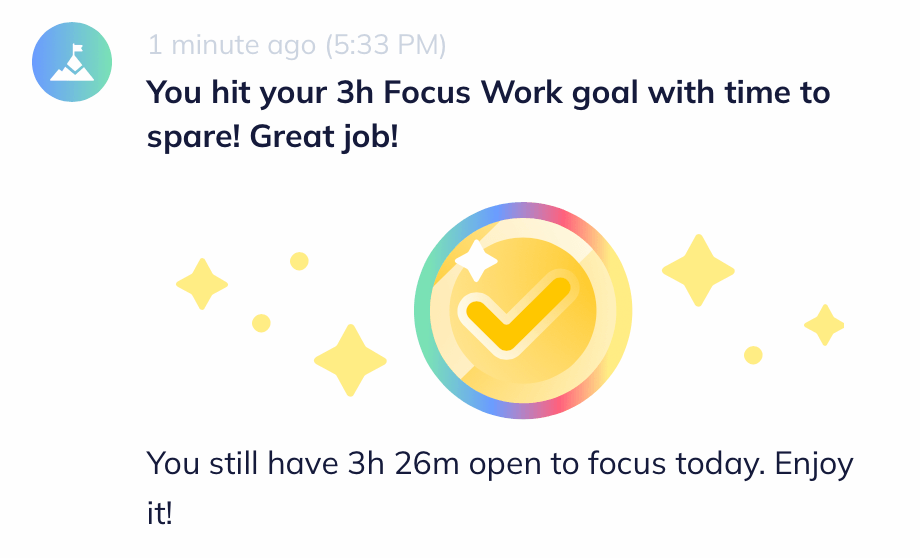
You will also get a weekly email from RescueTime with some statistics about how your week went.

5. Protects your work-life balance
Amidst the pursuit of productivity, it’s easy to overlook the importance of work-life balance.
RescueTime understands this and therefore offers features like setting work hours and tracking offline time.

It ensures you’re not overworking yourself and reminds you to take necessary breaks. The assistant will also notify you if you spend more than 30 minutes working after hours.
RescueTime integrations
Beyond these core features, RescueTime has integrations with most calendars and a bunch of other popular apps and services.
For example, you can connect your calendar to track your time spent in meetings or connect your task management tool and link your time to specific tasks.

These integrations allow you to combine your time tracking with other aspects of your workflow, creating a comprehensive view of your productivity landscape.
RescueTime pricing
RescueTime is not particularly transparent with their prices upfront – in fact, you’ll have a hard time finding any mention of the price anywhere on their website.
Thankfully, as a paid customer, I can tell you exactly how much RescueTime costs: $12 per month. If you pay yearly, you’ll get a huge 46% discount which results in only $78 for a year.
I am on the yearly plan, and there was a two-week trial period before I got charged.
They used to have a free Lite version with limited access to features, but since rolling out the new version, I don’t see any way to sign up for it anymore. So I guess they changed their pricing model, and it’s only the Premium plan now + a 2-week trial.
I think the reason behind this might be that they changed the main focus of the RescueTime app from tracking the time to becoming more focused. They even took a step away from corporate use and are all about personal productivity now.
So it makes sense for RescueTime not to have the free version anymore – I believe the one they had didn’t include Focus Sessions, only time-tracking capabilities.
How to use RescueTime
To start using RescueTime, simply visit the RescueTime website and click Get Started. If asked to choose between old and new versions, I recommend choosing the new one (not Classic).
As a part of the sign-up process, RescueTime will take you through a short questionnaire to understand your preferred work routine and the type of work you do.

For example, one of the steps asks you about your area of work so the app can better categorize the websites you use. (Which makes total sense: what counts as work for a marketer might actually be an entertainment website for a designer, and vice versa. Again, love the level of personalization RescueTime offers!)
After signing up, RescueTime will bring you to the download page so you can install the app on your device.
Then it will guide you through the onboarding, showcasing the most important features of the RescueTime assistant.

You can go ahead and try starting your first focus session right away, or play with settings and categorizing activities first.
What I don’t like about RescueTime
While I believe RescueTime is one of the best focus apps available in 2025, no tool is perfect, and I can see a couple of areas for improvement.
Best RescueTime alternatives

Freedom is my absolute favorite for website blocking! Although it operates somewhat differently than RescueTime, it’s similar in the main goal: to keep you focused. You can read my full Freedom review here.

TimeCamp is a well-known time-tracking tool that tracks projects, budgets, employee performance, and more. If you are an entrepreneur with a team or a manager and need more tracking/reporting capabilities than RescueTime offers, give TimeCamp a try.
Final verdict: use RescueTime or not?
RescueTime has proven very useful for me in terms of understanding where my time goes and boosting daily productivity. Its distraction blocking, focus goals, and detailed reports have definitely provided me with a new level of understanding and control over my workdays.
However, like any tool, its effectiveness depends on your commitment to use it properly. Tracking alone will not do anything for you: it’s important to actively use focus sessions, analyze the reports and adjust your workflow based on its insights.
Overall, I recommend trying RescueTime for anyone looking to gain more clarity and control over their time. It’s been a worthy investment in my work life, and I’ll continue to use it in the foreseeable future.
Pros
Cons
Frequently asked questions
Absolutely. RescueTime’s feature set remains robust and relevant in 2025, making it an effective tool for anyone seeking to understand their time usage. And the new version is even more focused on improving your workflow and productivity.
Using a time tracker like RescueTime helps you identify where your time is being spent. It can reveal patterns and habits, identify time-wasting activities, and provide insights that can help you optimize your productivity and focus.
There is no free version of RescueTime in 2025, but they offer a two-week free trial with access to all premium features before purchasing the tool.
RescueTime is safe to use. It respects user privacy and only tracks the time spent on different tasks, without logging keystrokes or capturing sensitive data.
If you aren’t okay with them collecting any data on your activity, then any online time tracker will be a no for you. Maybe look for an offline app instead.
No, RescueTime does not take screenshots. It’s designed for personal use as opposed to employee monitoring. It focuses on tracking time spent on different tasks, not on visual monitoring of your activities.







