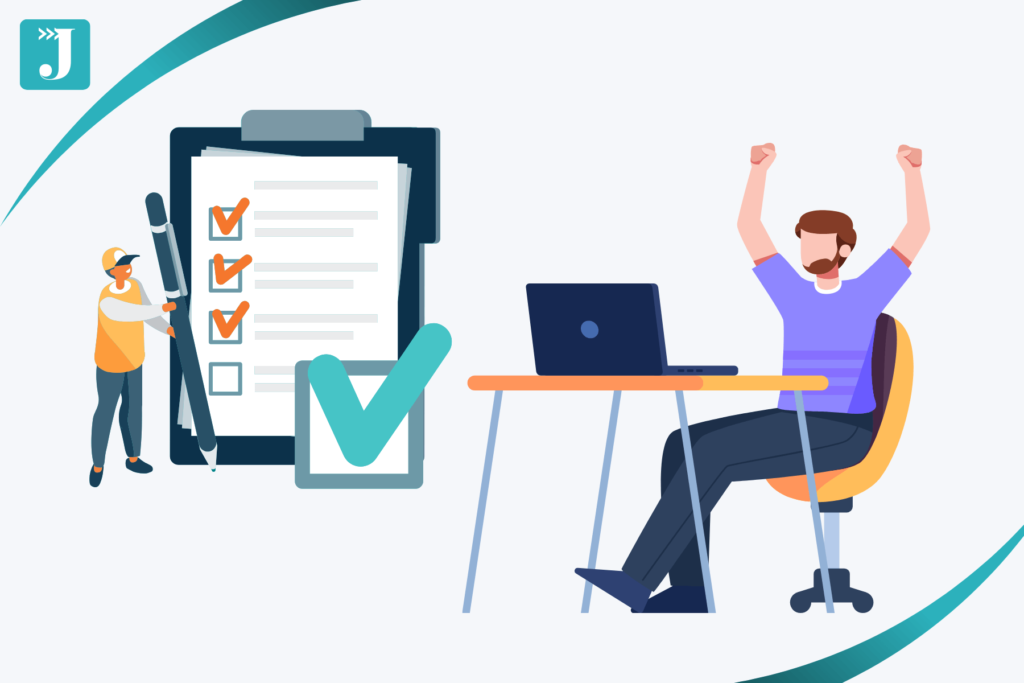Overwhelmed to Productive:
Your Solo Creator Roadmap
When you’re doing everything yourself, it’s easy to feel like you’re constantly switching roles — content writer, business strategist, social media curator, admin, creative director, partnerships coordinator, caffeine-fueled crisis manager….
This 10-step roadmap is here to make things simpler.
I’ve pulled together the tools, systems, and strategies that actually help solo creators get organized, create faster, and confidently move forward with less chaos.

Some of the links on this page may be affiliate links, which means I might earn a small commission if you decide to buy – no extra cost to you. Nothing on this list is sponsored, and every pick is something I personally love, use, or reviewed, and genuinely believe is worth checking out.
Step One. Cover your bases
Let’s get your day under control before we touch anything else. These tools will help you plan realistically, tame your inbox, and stop feeling like everything’s on fire before 10 a.m.
Step Two. Work smarter with AI
The days of spending long hours writing, designing, and planning everything by hand are behind us. These smart tools will help you create blog posts, visuals, and copy in minutes — because if you’re not using AI to move faster, you’re already falling behind.
Step Three. Set up a professional-looking website
You don’t need to obsess over branding or hire a developer and a web designer to look legit online. These are the exact tools I use and recommend if you’re setting up a site as a solo creator.
Step Four. Get eyeballs from SEO
Even with all the algorithm updates, SEO is still my favorite way to get traffic. I have a site that I haven’t touched in over a year and it’s still bringing in clicks and affiliate revenue every month.
That’s the kind of quiet consistency you don’t get from social media. But you can’t wing it — you need the right tools and a strategic approach if you want it to work.
Step Five. Grow on Pinterest strategically
With all the recent Google updates bringing uncertainty for smaller creators, almost everyone I know has pivoted to other platforms to diversify their traffic sources.
Personally, I think Pinterest is the most predictable, profitable, and automation-friendly platform out there. You don’t have to respond to DMs, log in every day, or do silly dances — you just need a good pinning strategy and smart tools.
Step Six. Build an Email List
Social platforms come and go — your email list is the one thing you actually own. Whether you’re sending weekly updates, selling digital products, or just trying to stay top-of-mind, email is still the most direct way to connect with your audience.
Even if you aren’t sure what to email yet, start collecting emails from day one, so when you do figure out your email strategy, you’re not writing into the abyss.
All you need to start is an email marketing tool. Then utilize AI to create first drafts in seconds.
Step Seven. Stay on track
(even when motivation dips)
Planning is easy and exciting. Following through when you’re tired, distracted, or unmotivated is the real challenge. These tools and tips will help you stay consistent, actually follow through on your content plans, and stop ghosting your goals.
GoalsWon
If you are serious about your goals, the best thing you can do is get yourself an accountability coach. GoalsWon app assigns you a real human coach who checks in with you every day to keep you on track. In my first month with GoalsWon, I published 35,000 words of content (before AI), completed a yoga challenge, and more.
Step Eight. Save time with these optional tools
These aren’t big flashy tools, they each serve a single specific purpose, but they will save you time every single week if you integrate them in your workflow.
Little shortcuts like this add up when you’re doing everything on your own.
Step Nine. Stop doing it all yourself
Being a solo creator doesn’t mean you have to do every little thing on your own. At some point, doing everything yourself starts getting in the way of your growth and may burn you out.
To lighten the load, try delegating the most time-consuming tasks that you hate doing.
Step Ten. When you can’t focus
or feel stuck
Everyone talks about systems for productive days, but not enough about the unproductive ones. These are my best tips for avoiding procrastination and getting in the work mood.
Have questions about a particular tool or need a detailed how-to? Let me know and I’ll see if I can write a specific tutorial (or maybe I already have one). And if you are a brand interested in a paid feature on this page – sorry, this space is reserved for my personal favorite tools and it isn’t open for sponsorships.